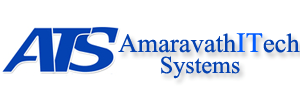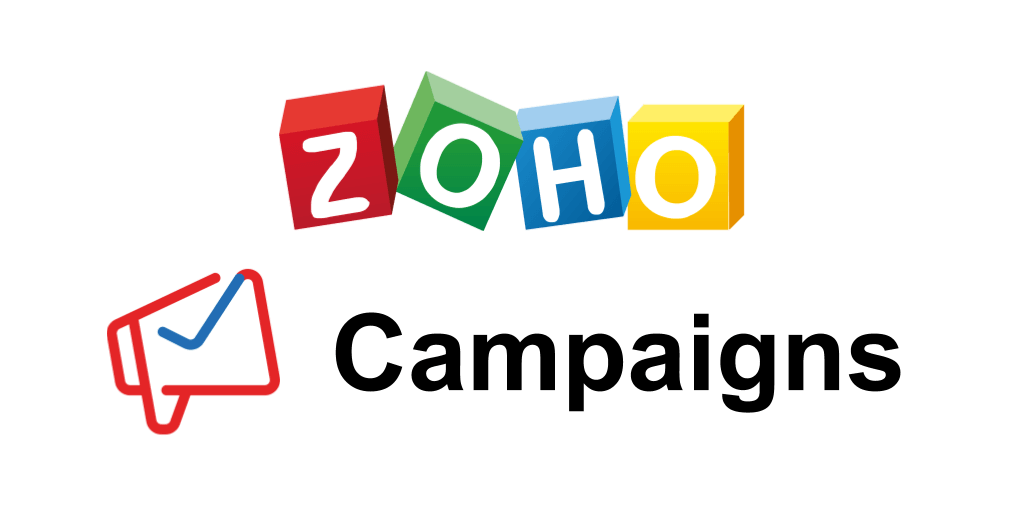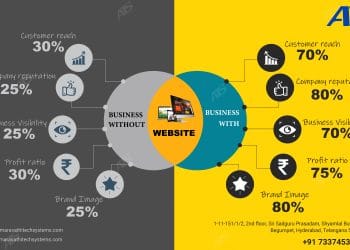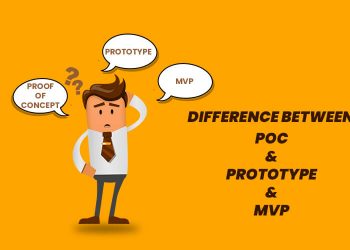Zoho Campaigns is an email marketing system designed to develop, deliver and monitor email campaigns to maximize the client base and revenue. The tool, designed for marketing processes, will allow you to extend the scope of your brand as it integrates effortlessly with a range of third-party software, including Youtube, G Suite, Twitter, WordPress, and SurveyMonkey.
You can create campaigns in just a few minutes with pre-designed models and a drag-and-drop editor. Email marketing for trigger-based communications, workflows, autoresponders, and follow-up emails is optimized by Automation. It provides a comprehensive approach for more powerful strategies to improve collaboration and personalize email experiences.
It will help you to find out which subject line or style fits best, and its list management means that the list is clean and free of spam. Zoho Campaigns lets you conveniently build your emails with choices. Campaigns for more thorough monitoring of your results in the campaign.
Zoho Campaigns Cost
| Free Trial | 0 | |
Credit Pay | Pay As You Use 250 credits | $6 |
| Pay As You Use 500 credits | $12 | |
| Pay As You Use 1000 credits | $22 | |
| Pay As You Use 2000 credits | $40 | |
| Pay As You Use 5000 credits | $80 | |
| Pay As You Use 10000 credits | $150 | |
| Pay As You Use 25000 credits | $225 | |
| Pay As You Use 50000 credits | $450 | |
| Pay As You Use 75000 credits | $600 | |
| Pay As You Use 1,00,000 credits | $750 | |
Subscribed Pay | 1 – 500 subscribers | $5 |
| 501 – 1000 subscribers | $10 | |
| 1001 – 2500 subscribers | $25 | |
| 2501 – 5000 subscribers | $45 | |
| 5001 – 10,000 subscribers | $70 | |
| 10,001 – 25,000 subscribers | $125 | |
| 25,001 – 50,000 subscribers | $200 | |
| 50,001 – 100,000 subscribers | $350 |
Zoho Campaigns Overall Features
| Analyze Your Lists | Social Statistics |
| Sync From Zoho CRM | Sync contacts from different Zoho Services |
| Landing pages for Facebook Marketing | Measure Engagement |
| Import your newsletter templates | Link Tracking |
| A/B Test Campaigns | Chain Campaigns |
| Personalized Greetings | Scheduled Sending |
| Ready-Made Newsletter Templates | Flexible, Customizable Layouts |
| Easy Drag-and-Drop Editor | Track Recipient Activity |
Zoho Campaigns’ features
Zoho Campaigns has a versatile email editor, excellent features for autoresponders, automated segmentation, and comprehensive reports. This means that, with finely customized and personalized content, you can create complex campaigns.
Email Marketing
Zoho Campaigns has an outstanding writer for emails. To make a personalized email, you can select from simple templates or create your own highly customized emails from the HTML designer. Alternatively, you may reuse a template you’ve developed or select one of the many professionally crafted email templates from Zoho Campaigns.
Not only can you add photos, text, videos, buttons, tables, and HTML snippets to your drag-and-drop email editor, you can also adjust the style and modify the interface entirely, as well as add polls, attachments, and calendar invites.
Advanced options allow you to incorporate dynamic content, allowing you to view different content depending on circumstances, such as whether the user is on a certain list or section, or specific touch fields. You may add several requirements to one account, which ensures that any part of your email can be customized.
Contact management
Depending on the data that is relevant to you, you can opt to add as many custom fields as you want when you add contacts to Zoho Campaigns. For starters, you would want to add a field for collecting shoe sizes if you sell shoes.
If they arrive from a cold call, social media, a webinar, a trade show, etc., you can still pick the contact source. This helps you track the progress of your campaigns more efficiently.
You are asked by Zoho Campaigns to add these contacts to a list as you add or import contacts. For any function, you can produce lists, such as place, purchasing history, or any custom area. You should then start making segments based on several different parameters once you’ve created a collection, including:
- Demographic data such as age and location
- Contact source (social media, display ads, etc.)
- Subscribe date
- Last purchase date
- Purchase history
Autoresponders
By offering a set of models focused on your aim and target demographic, Zoho Campaigns lets you produce autoresponders.
Based on customer behavior, such as signing up for a list or not opening an email, this automatic sequence of emails may be activated. You may focus them on days and times that have passed or rely on a season or occurrence like Thanksgiving. You may also send to a certain set of contacts a series of emails, such as clients that have made three transactions or paid a certain amount.
Reports
You will get reports on a per campaign or per list basis for Zoho Campaigns. This email marketing platform provides you insight into all facets of your lists, including list-specific details and campaign results by list, and gives you comprehensive analytics. It involves:
- Email opens per device, operating system, email client, and browser
- Unsubscribes
- Bounces
- Number of associated segments and forms
The campaign reports will provide you with comprehensive performance analytics and insights into recently submitted campaigns, the top five most successful campaigns you have sent, as well as monthly and annual figures. Comparing campaigns side-by-side is easy. Metrics that you should track include:
- Opens (number and percentage)
- Clicks (number and percentage)
- Opens by location, device, and email client
- Performance over a certain period
Although the reports are very comprehensive, the revenue-driven metrics you would track with other apps like Mailchimp for email marketing are lacking.
Zoho Campaigns’ Ease of Use
Zoho Campaigns has a user interface that is very sleek and straightforward, making it a joy to use. When you log into Zoho Campaigns for the first time, it shows a checklist of actions that you should perform to build your first email campaign and updates the list as you complete the tasks.
Getting started
When you first sign up, the Zoho Campaigns technical staff provides a customized demo.
This helps you get started, identify all the important features, and learn how to make the app work with your personal needs. To strengthen your email marketing expertise, it also offers knowledge about upcoming webinars.
User experience
The user interface of Zoho Campaigns is on par with Mailchimp, which is our top-rated email marketing solution. It is easy to use, intuitive and has well-organized sub-menu drop-down navigation that displays additional options. It is a breeze to pass through and process and it never feels daunting.
Throughout the app, you’ll find helpful tips and descriptions which are available when and when you use a tool. All is as you would want it to be, and at the top of the page, a plus icon appears where you can navigate basic activities easily without searching through the menus.
Zoho Campaigns Benefits
Zoho Campaigns is a versatile platform to easily construct email marketing campaigns. Here are some of the principal advantages:
Building attention-grabbing newsletters
With a drag-and-drop GUI and basic but flexible style, designing an email campaign in Zoho Campaigns can be achieved easily and rapidly. There are also pre-designed models for various occasions available. The image editor that helps you to enrich, crop, and change your photographs will streamline the adding of visual elements to your newsletter.
Managing subscriber management
When arranging subscriber files, if you have multiple subscribers, you can go to the manual route where you add subscribers one at a time or streamline the process by using the import API. From Zoho CRM and Excel, you can import subscriber info. Develop divisions, add signup forms, and for more effectiveness, hit the audience via smartphone.
Utilizing marketing automation
To remove activities that can be automated, Zoho campaigns use automation so that you can concentrate on more critical aspects of the marketing campaign operation. For example, anytime a new subscriber signs up or a new transaction is made, autoresponders are activated, based on your preferences, meaning you don’t have to manually send a response one by one each time. Reminders are also available for special events to keep associated with subscribers and personalize interaction, such as birthday wishes and subscription renewals.
Technical details of Zoho Campaigns
| Devices Supported | WindowsAndroidiPhone/iPadMacWeb-based |
| Deployment | Cloud Hosted |
| Language Support | English |
| Pricing Model | Monthly paymentQuote-based |
| Customer Types | Small BusinessLarge EnterprisesMedium BusinessFreelancers |
Pros And Cons of Zoho Campaigns
| Pros | Cons |
| Powerful integration with Zoho CRM | Initial setup takes time |
| Well-designed campaign and marketing tools | Costly solution for some SMBs. |
| Very good reports feature | Some email templates look dated. |