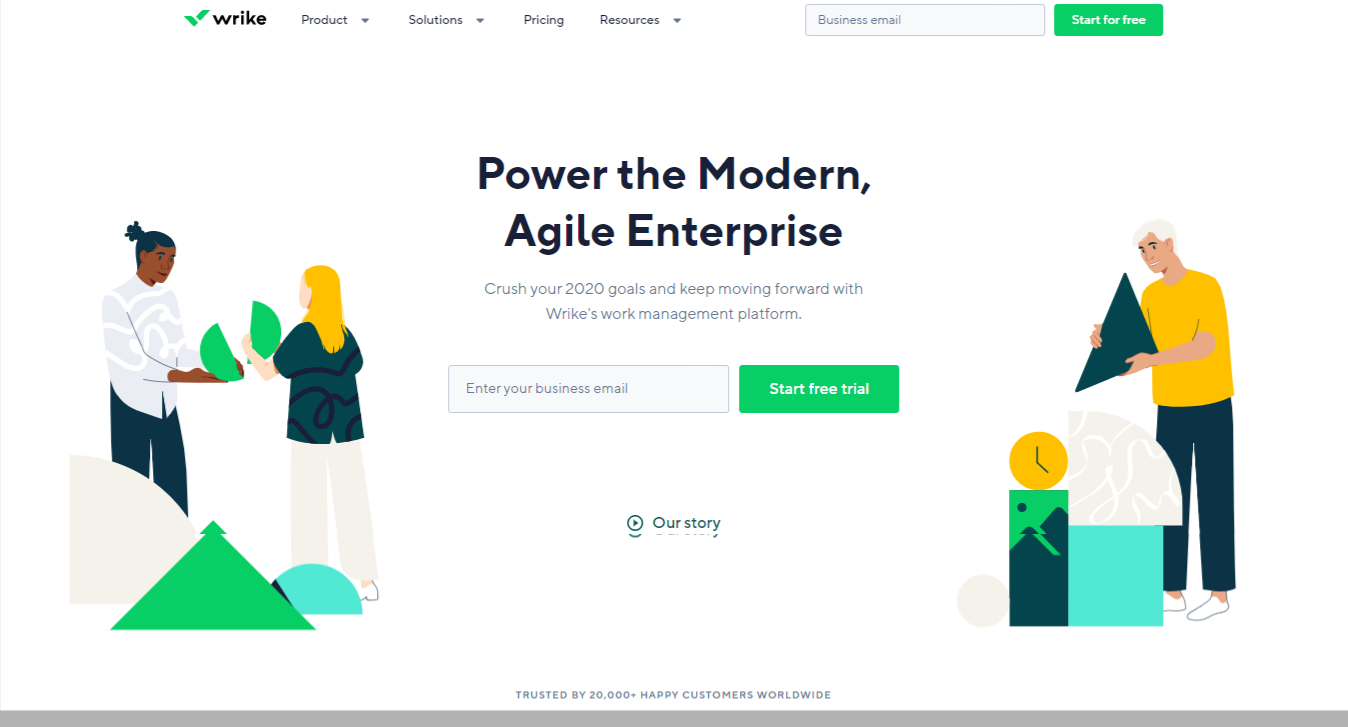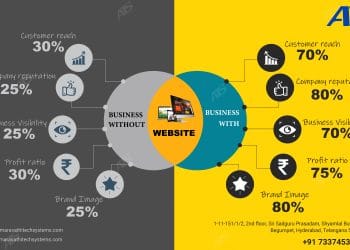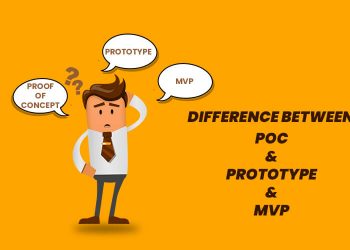Top 10+ free Gantt chart available online
Wrike (Online Gantt charts for scheduling)
You can now stop updating your project in Spreadsheets! Instead, Wrike offers you simple, yet tried and tested Gantt Charts to make you understand and visualize the time and resources allocated in a given project. Set task deadlines on your team members and make them faster and smarter. The fluid-like application easily adapts to the changing environments of Agile methodologies.
The online work management application of Wrike seamlessly scales across the length and breadth of your organization. Integrate the tools you daily use with Wrike.
It supports a wide number of integrations. Features that come with Wrike:
- Task and Subtask Management
- Shareable Dashboards
- Collaborators
- Business Intelligence Integrations
- Custom Fields and Workflows
- Advanced reporting and data visualization
- Additional Integrations
- Pricing: Wrike offers many plans; Free, Professional, Business, Wrike for Marketers, Wrike for service delivery teams, and Enterprise.
- Supported Platforms: Android, iOS, Desktop, and Web app
TeamGantt ( Construction Gantt Chart )
This project management suite allows users to manage task while reviewing them in a different visual or graphical format. It provides team communication, project planning, and resource management functions which are very intuitive and offers user flexibility to assign tasks, set deadline, and create priorities via drag and drop option.
Some of the exciting features of this project scheduling software are:
- Unlimited time for using the free version
- Drag and drop scheduling
- Customizable view through Google Calendar
- Centralized storage of tasks, conversations, documents, and achievable.
- Review into team member’s workload and availability
- Exports to PDF but the watermark
- Auto-update on team progress
- Daily mail reminders
- File attachments
- Graphical formats for showing planned vs. actual timeline.
TeamGantt brings project scheduling online with the easy-to-integrate Gantt software. Users can invite teammates, co-workers, and friends to edit and view the Gantt chart.
- Pricing: $0 for small teams of three members. $49.5 and $74.5 for teams up to 5 and 10 members.
- Supported Platforms: Web-based
Gantt project ( A Simple Gantt Chart)
Here’s why we have placed the Gantt project at the top position of this list: It’s available for free for both the personal and commercial uses.
Established in 2003, Gantt Project is not just a clone of MS project but a lot more. It is one of the most efficient and trusted free Gantt chart software. Gantt project will run anywhere where Java runtime is available as it is written in Java.
It is a desktop application which can allow you to:
- Manage the elements like task and milestones, including the initiation date, priority, duration, notes, and resources, etc.
- Create a hierarchy which shows cost, progress, and details of lower-level tasks displayed on the upper level.
- Draw dependency: dependencies between tasks, leads, etc
- Baseline: you can compare your current status with your previous plans by creating baselines
- Generate PDF / JPEG/ PNG files
- It can export and import to/from CSV for analyzing data in spreadsheet apps.
- Allows import and export to Microsoft projects.
Apart from all these great features, Gantt Project allows users to do collaborate with WebDAV servers and use cloud storage for storing all projects in the cloud. As you can see, the Gantt project is a light and useful software that is very easy to use if you are a beginner in project management.
- Price: Free
- Supported Platform: Windows, Linux, OSX
ProofHub: (Project Management Software)
ProofHub is a project management solution and collaboration software that makes work easier for teams. It facilitates planning, helps in tracking progress and allows real-time collaboration and communication so that efficiency increases and deadlines are met on time.
ProofHub is a project management software that has an exhaustive list of features and the Gantt chart is one of them. The Gantt chart in ProofHub gives you a timeline view of all your projects in one window. It helps in planning your projects and tracking the progress of tasks at any given time.
Here is what you can do with ProofHub Gantt charts.
- Add tasks and task lists to the Gantt chart.
- Clearly distribute roles and duties by assigning tasks to team members.
- Set dependencies between tasks and adjust schedules as work changes or deadlines shift.
- Highlight the critical path to see which tasks directly affect the start and end date of the project.
- Adjust the start and end dates of tasks with a single drag and drop.
- Associate milestones with tasks.
- Pricing: ProofHub is priced at $99/month (limited time offer). It offers a free trial with complete access to all its features.
- Platforms supported: Web-based, Google Play Store & App Store
Smartsheet (Simple Online Gantt Chart Software)
Create quick online Gantt Charts in just a few seconds with Smartsheet Gantt Chart Software. It works better and intuitive than Microsoft Project. This application is preferred by businesses of all sizes, as it increases productivity and saves time. A real-time collaborative Gantt chat software that brilliantly organizes and schedules tasks of all kinds of projects for their smooth execution.
You just name it! The Smartsheet will get it for you. It has a wide number of ready to use Gantt Chart templates for the categories of product management, project management, software development, digital marketing, and more.
Features that SmartSheet has:
- Drag and Drop Gantt Bars
- Set Durations and Dependencies
- Premium Integrations
- Identify Critical Path
- Track Milestones
- Share with stakeholders
- Access your work on Mobile
- Pricing: Besides its free edition, SmartSheet comes in Standard and Enterprise
- Supported Platforms: Android, iOS, Mac, and Windows
ClickUp (Gantt Chart View)
No more boring Gantt Charts! With ClickUp, every Gantt chart looks beautiful. It is easy to manage anything, whether it could be people, projects, tasks, spreadsheets, email and chat, to-do lists, documents, and notes, etc. The ClickUp free Gantt chat software is the only application that provides feature customization to build awesome projects.
The Five stars rated application by G2, Capterra, and GetApp support incredible integrations! You can automatically import your data from other productivity apps that you use. This tool provides a wide variety of ready to use Gantt Chart Templates for Marketing, Development, Project Management, Design, and more.
Features that make you opt this tool:
- Custom Statuses
- Multiple Assignees
- Agile Board View
- Workload Chart
- Time Estimates
- Remapping Due Dates
- Future Recurring Tasks on Calendar.
- Pricing: Free Forever and Unlimited at 361.14 INR per user/per month.
- supported platforms: Access from any; Web, iOS, Android, Chrome, Desktop, Alexa, and GoogleHome.
Office timeline (Gantt charts & timelines with ease)
Subscribe Office Timeline PowerPoint Add-in to directly create timelines and road maps in PowerPoint. Office timeline allows users to seamlessly produce sophisticated Gantt Charts and swimlane diagrams simply and quickly. Be in sync with your whole team by sharing your visual presentations, assigning tasks while collaborating with them online.
The 4.5 stars rated application improves project planning with professional-looking Gantt Chart Templates. Though they seem to look on the surface, they have powerful underneath layers. This Gantt chart software offers a free edition. You can download to check how it works.
Important Features
- Consolidate Multiple Projects
- Editable and Shareable Power-Point Presentations
- Fully customized swimlanes
- Imports data from Projects
- Timelines in hours and minutes
- Unlimited free updates
- Group Tasks on one row.
- Pricing: Get Office Timeline Powerpoint Add-in at $99/1-year Pro License and Office Timeline Online at $59/1-Year Plus License
- Supported Platforms: Windows and Mac
Smartdraw (Free Gantt Chart Templates )
The one-in-all chat maker application that is easier than Visio for making powerful flow charts, floor plans, and organization charts offer quick start, ready to draw diagram templates for designing accurate and perfect layouts. The CNET five star rated product is trusted by many users such as FedEx, General Dynamics, Nestle, Tesla, SAP, Texas Children’s Hospital, Pepsi, and more.
With Smartdraw, you can notice a marked difference in managing your projects and processes. This smart application has a broad variety of Gantt Chart Templates developed for almost every category. Be it Confluence, Jira, Trello, G Suite, or any, it integrates with every tool that you use. The only diagramming application that runs on a web browser allows users to seamlessly collaborate to work on the same diagram from different sign-ups.
Important Features
- Intelligent formatting engine
- Wide Color Schemes
- Visio Import and Export
- Built-in Extensions
- Custom Extensions using Visual Script SDK
- Collaborate anywhere
- Enterprise administration.
- Pricing: One-time purchase for Single User at $297 with no monthly or annual billing. For multiple users, SmartDraw comes at $ 595 per year, billed annually with multi-seat administration features.
- Supported Platform: Mobile, Online edition and desktop edition(Windows and Mac).
Gantter ( A tool with Gantt Chart examples)
Gantter is a cloud-based, community-powered, project scheduling and management tool. Its most distinctive feature is the community contributed task scheduling templates and the suggest and assist the engine,With Gantter, you get an optimized user experience as it allows seamless integration with Google apps like Google Drive, Calendar, Hangout, and etc. Primarily,Gantter has three editions:
- Gantter Cloud
- Gantter for Google Drive, and
- Gantter for G-Suite
Here’s what you’ll get with these editions:
Features
- Save or open the Gantter files to Gantter cloud/Google Drive.
- Access to millions of free community-based templates.
- Access 24/7 community-powered support, suggest and edit recommendation, and real-time collaborative editing.
- Auto-Generated WBS (Work breakdown structure), custom columns, built-in-analytics, Cost and task tracking, and resource auto-leveling.
- MS Project import and export.
The team collaboration features let users bring multiple timelines and teams together, work on multiple tasks, and gauge the project completion. The Google edition is best for those who use Google drive and other G-suite applications.
- Pricing: $5 per month per user. Gantter is also available for a 30-day free trial.
- Supported Platforms: Web-based apps.
Bitrix24 ( Gantt chart for multiple projects)
Bitrix24 is a highly reliable Gantt chart software with the main specialty of moving tasks while still keeping their connections to compare current and baseline state at any time. This is mainly a team collaboration software that offers benefits of project management and CRM.
It can create a very professional Gantt chart for unlimited tasks and projects. It’s another great option to work with 12-users. So even a small or average-sized company can use it very easily.
It also monitors the workload on employees and identifies the task which can be uncertainly delayed.
Important Features
- Free unlimited projects
- Free unlimited subtasks
- Free 5gb online storage
- Multiple Gantt charts
- Free 12 users
- Task dependencies
- Cloud and on-premise
- Open source code and API
- Free mobile PM (Android and IOS)
With Bitrix, you can communicate with team members and also work collaboratively on the project by gauging the visual representation of tasks, milestones, deadlines, and dependencies. Other fancy features are office reports, checklists, templates report builders, etc.
- Pricing: $69 per month for all team members
- Supported Platform: App Store and Google Play Store
GanttPro (Gantt Chart Software for Project Planning)
With this exclusive Gantt Chart software, you can easily create charts and visual graphs through existing templates of project planning. These charts can be shared with team members for better collaboration and project management.
Gantt pro has an extensive community of users who create and share editable templates for different projects.
Here are some of the features of Gantt Pro:
- Unlimited number of projects and premium support
- Multiple Gantt chart baseline and task filter
- Can allow one active project per member
- Customizable export to PNG, PDF, and XL format
- Project estimation cost and working hours
- Onboarding and team progress tracking
- Resource management
- All the other basic Gantt chart features
Gantt chart is a great pick for people working individually. It’s also a good choice if you want to work with your group since it supports features like team training sessions, real-time notifications, and project role settings for members.
- Pricing: Free 14-day trial and $15 per user per month
- Supported Platform: Web-based